MASTER TABLEAU, BUILD A STANDOUT PORTFOLIO, AND LAND YOUR DREAM ANALYTICS JOB
It's so much easier than you think! You just need a Good-Looking Teacher to Help you! (Wink, Wink)...
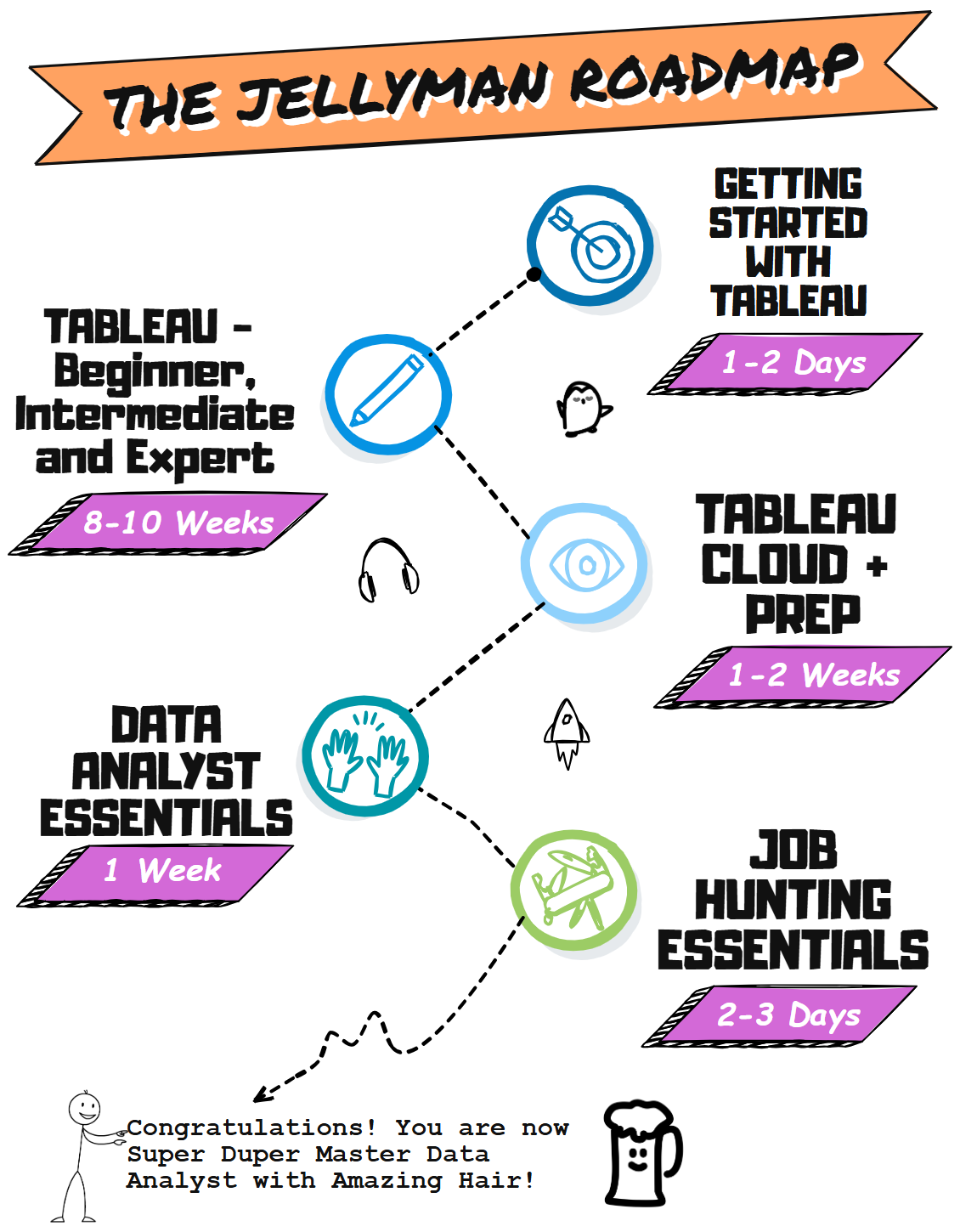
A Huge Range of Content
Let's Get you That Dream Analyst Job!
-

1-1: Getting Started with Tableau (FREE)
Course5.0 average rating (41 reviews)This is where your journey begins here at Jellyman Education. You'll get a quick feel for what Tableau is and why it's such an amazing tool.
-

2-1: Tableau Desktop/Public - Beginner
Course4.9 average rating (17 reviews)Now that you've made it through the "Getting Started with Tableau" course, it's time to get stuck into the real training! Here you'll learn a strong foundation of tools used throughout Tableau that prepares you perfectly for the future.
-

2-2: Tableau Desktop/Public - Intermediate
Course4.9 average rating (11 reviews)Now it's getting really good! Intermediate covers everything from Data Cleansing, Project Management, Data Structure, Quick Table Calc's, Advanced Filtering and Advanced Maps. You'll be the star of the show with these skills!
-

2-3: Tableau Desktop/Public - Expert
Course5.0 average rating (7 reviews)You're now delving into some of the highest and most complex operations you'll find in Tableau. LOD's, Joins, Unions, Big Data, Blending, Parameters, Sets, Advanced Dashboards and Custom Visualizations. WOW INDEED!!!!
-

3-1: Tableau Cloud
CourseNow it's getting really fun. Think of Tableau Cloud as the digital cafe where you and your friends meet up to share stories, information, dashboards, data, results and more. It's the future of Data Sharing in the Industry today.
-

3-2: Tableau Prep
CourseWith Visualizations through Tableau Desktop and data sharing through Tableau Online, it's time to tackle Advanced Data Cleansing using Tableau Prep. This is one of the most enjoyable tools you'll find especially if you clean data all day long!
-

4-1: Data Analyst Essentials
CourseMaster the essentials of data analysis with SQL, ChatGPT, AI-powered SQL, and project management. Gain practical skills to solve real problems and boost your career as a data analyst.
-

5-1: Tableau Portfolio Creation for Job Seekers
CoursePerfect for job seekers and freelancers—these Tableau projects help you build a standout portfolio on Tableau Public. Showcase your data skills, design thinking, and storytelling in real-world scenarios that make sharing and impressing easy.
-

5-2: Job Guide: Breaking Into Data Analytics
CourseLearn how to land your dream data analyst job with a proven system: avoid common mistakes, craft powerful applications, ace interviews and testing, and turn rejection into growth. Build confidence, skills, and a portfolio that gets you hired.
HERE'S WHAT MY AWESOME STUDENTS HAVE TO SAY
“AMAZING TEACHER
I love your course and could listen for hours. You distill valuable advice clearly. Found you on YouTube while struggling with LOD expressions; examples helped immensely. Grateful for accessible pricing and free content—your teaching is engaging and generous.
”
“GAME-CHANGING COURSE FOR FIRST-TIME TABLEAU USERS
This course is a must for first-time Tableau users intimidated by data. Jed simplifies Tableau with step-by-step guidance: setup, import data, navigate the UI, and create visualizations. Clear, encouraging teaching—confidence transformed and ready to build. Thanks for making Tableau accessible.”
“EXCELLENT COURSE
Jellyman is an excellent teacher! His content is interesting, applicable and well-explained.
He has clearly thought about the way people absorb information and doesn't gloss over any assumed knowledge like many other courses do. He has taken the time to go through methods & concepts step by step so it's almost impossible not to learn!”
“AMAZING COURSE
The course is great! Feels like studying with a friend :) Everything is explained very easily and I am looking forward to the next one!”
“BEST TABLEAU TRAINING EVER
Totally clear and very well explained with a bunch of examples. All sensible topics – LOD, Actions and Calculated Fields are tackled.
Big Thank You!”
“I LOVE LEARNING TABLEAU WITH JED
The best teacher of Tableau I have ever found! I would love to meet Jed someday in real life. I like his sense of humor and the way he explains everything.
Jed much thanx for this course.”
“JOINS WERE HOLDING ME BACK
Great – this was holding me back but not any more”
“STILL LEARNING THINGS
I was wondering why we were just now covering joins when it's something I felt essential enough to be a beginner subject. Then you delved into joins versus relationships versus blends and it became much clearer – this was more complex than an entry level subject.
Great explanations all around and I have a better understanding of when to use which tool.
Update: Just finished LODs. Mind continues to be blown! Can't recommend this course enough.”
“ONE OF THE BEST EDUCATORS ON PLANET TABLEAU
Jellyman is a fantastic teacher! His lessons are unlike others to say the least!!!
Hats off to his engineering personality and his koool sense of humour (A bit of contradiction there but definitely works like magic on our memory capacity to retain his fun lessons :)”
“AMAZING!
Take this course even if you think you're an expert in Tableau”
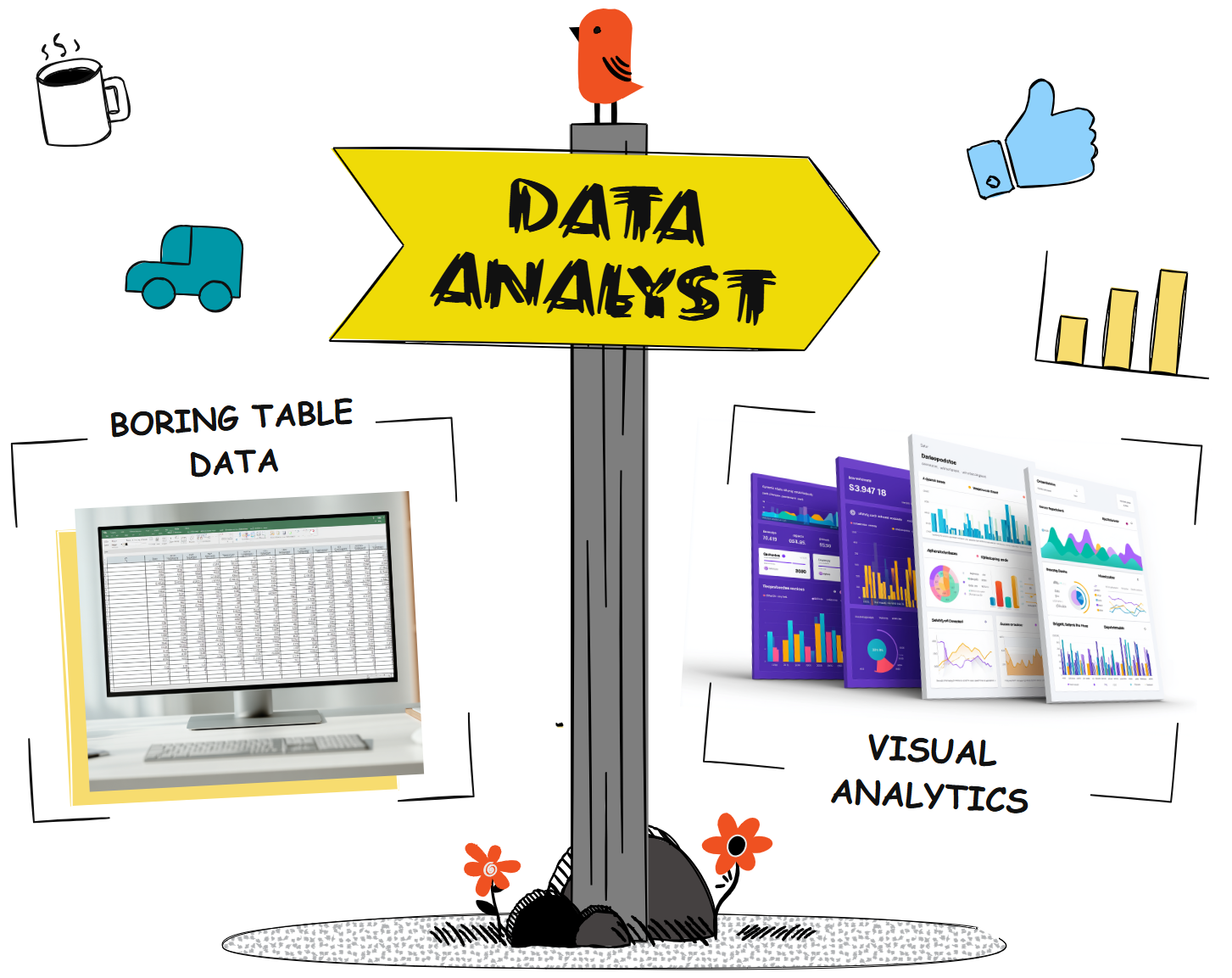
Learn from an Analyst that has Failed A LOT!
Rebuilding your life isn't easy. It's even harder doing it yourself!
You’re not alone. I gave up a decade-long career, fell into crushing debt, almost lost my home, my car wouldn’t start on most days, and I had no career prospects. But I refused to quit—and you shouldn't either.
If you’re breathing, you have a chance to turn it all around. We’ll do it together.

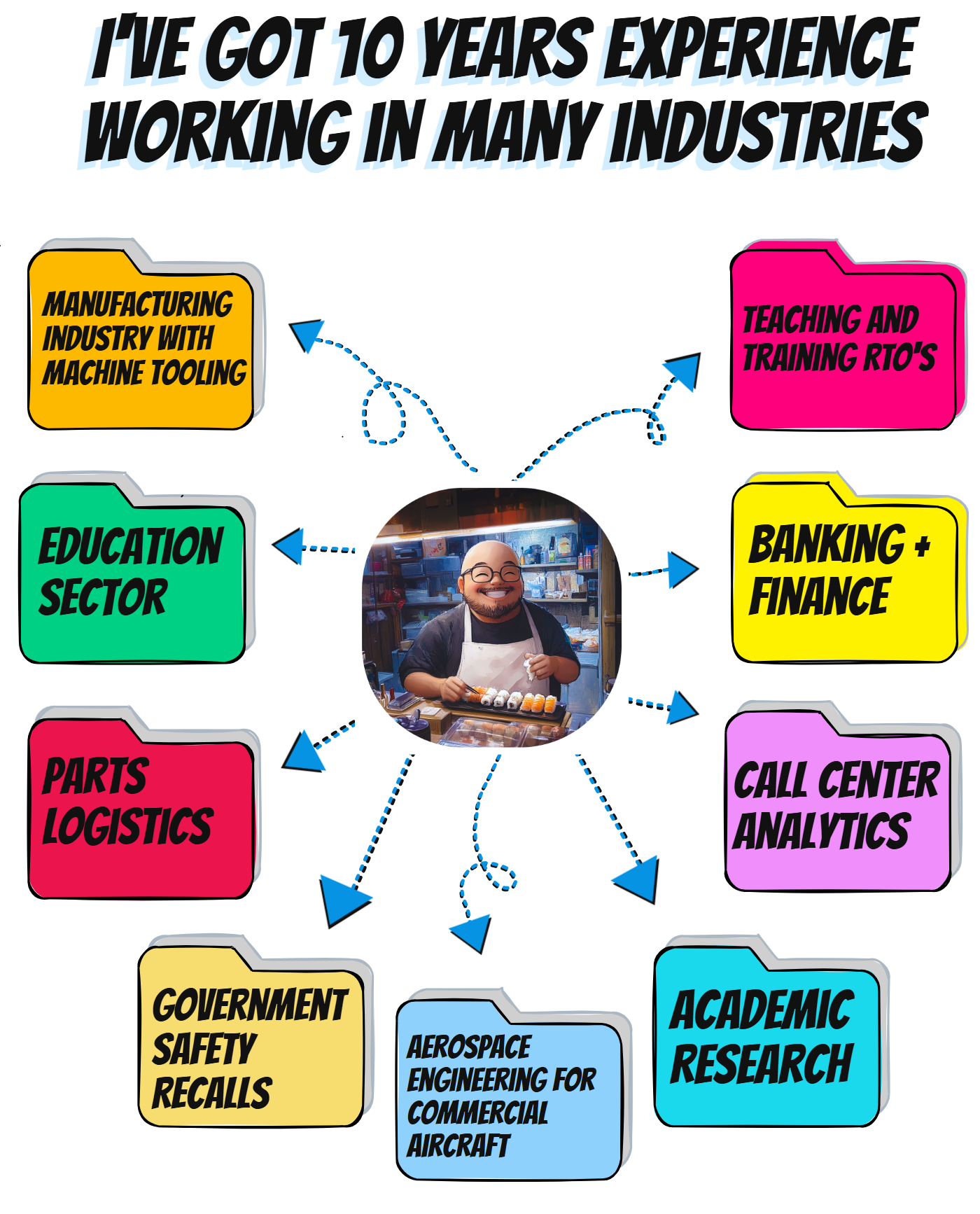
Getting Started with Tableau (FREE)
Perfect for Beginners who've never used Tableau before
This is perfect for newcomers looking to start their Tableau journey. It contains a quick introduction into what Tableau is and how to install.
Following this is the accelerator program where you'll learn the absolute core basics of Tableau and get a quick feel for how it works.
If you're like me, you like to experiment with the software yourself before taking more training.

Getting Started with Tableau FAQ
-
Do I need to buy a Tableau License or can I use the Free Version of Tableau
You DO NOT NEED TO BUY A LICENSE for Tableau!
I designed the course using Tableau Public so anyone can join. You just need a laptop! -
I can barely use Excel. Can I even do these courses?
When I moved into the data space, I only had basic Excel skills. I knew others wouldn't have that or would be coming from non-data fields. So I designed this entire program with that in mind. I use everyday language and examples in life we all deal with so anyone can follow!
-
Will I Be Able to Complete the Tableau Certification?
Yes! Many have taken my courses and completed the Certification. In fact, I designed the curriculum by going through the Certification requirements so that students could easily complete it.
-
But Jed, you come from an Aerospace Engineering background. I don't have your skills. What makes you think I can do these courses?
Actually, in Aerospace Engineering we did mostly Mathematics and Physics. We did use programs but they were specific to Aerospace.
Jumping into data for the first time was daunting because very little actually carried over. I too, had to start from zero!
If I can do it, so can you! We'll do it together!
Tableau Beginners
Here we build on the basics of Tableau and start to create more visualizations. Nothing too advanced yet, but already comprehensive enough to solve real-world problems.
(takes deep breath) You’ll learn:
- Grouping and Sorting
- Aggregation and Animation
- Hierarchies and Formulas
- Scatter Plots and Filtering
- Measures and Dual Axis
- Formatting and Totals
- Maps and Density Plots
- Dashboard Development and Dashboard Filtering
- ...and more!

Tableau Intermediates
This is when the training really ramps up! There are over 10 massive sections in this course covering:
- Text-based data cleansing
- Project management training
- Data structures
- Numerical data cleansing
- Thinking machines using IF functions
- Date-based analysis
- Quick table calculations
- Advanced filtering
- Mapping
- Assignments to test your skills
With the Intermediate section, you'll enter the realm of being an Advanced user in contrast to most of your colleagues. A majority of users in the industry are still stuck on Excel. By advancing to Intermediate, you'll be able to solve much more complicated problems.

Tableau Expert
In this section, you'll learn:
- Joining, Blending, and Unioning – some of the most powerful tools in Tableau's arsenal
- How to manage connections like an expert so you can handle massive data sets
- Level of Detail (LOD) calculations, parameters, sets, and interaction features
- A variety of custom visualizations in Tableau not built in by default, placing you among a small group of advanced users

Tableau Beginner to Expert FAQ
-
Do I need the Paid Version of Tableau Desktop to do this Course?
No you don't! I designed it with Tableau Public Free Edition in mind. For places where I demonstrate capabilities in the Paid Version, I simply showcase it. But you don't need to repeat to proceed.
-
Do I Have to do the Whole Tableau Course?
No you don't. It's really up to you how far you go!
Complete 'Getting Started' and 'Beginner' will already get you proficient in the tool.
Intermediate expands your technical abilities and Expert takes you all the way to Advanced Dashboard Design using the very best of Tableau has to offer! -
Can I pass the Tableau Certification with this?
Yes! I designed this course to cover every aspect of the training. In fact, I've had many students come through and pass the exam on the first go!
Tableau Online - Cloud Sharing
- Share
- Manage
- Consolidate
- Track
- Govern
Quite naturally, organisations as they develop their skills will:
- Build more dashboards
- Share them more often
- Incorporate more data sets
Enter, Tableau Online!

Tableau Prep - Data Cleansing and Preparation
- Messy
- Fragmented
- Riddled with human errors
- Full of data type issues
Tableau Prep is a fantastic way to start learning about data cleansing and preparation. It uses flow technology so you can visualize the cleansing steps you perform on your data sets.
Even more amazing, the very act of cleaning data creates a flow program which you can:
- Run as needed
- Modify easily
- Make adjustments and updates effortlessly

Tableau Cloud and Prep FAQ
-
Will I need a Paid License for this section?
Unfortunately, yes. You will need a paid Tableau Creator License to do this part.
Part of the Tableau Creator License allows you to create a site and publish dashboards to it. It also gives you access to Tableau Prep for Data Cleansing.
-
Are these absolutely Essential to Learn?
No. Neither are mandatory compared with learning data visualization with Tableau.
That is because generally this is easy to learn once on the job. Also, organisations set up their Cloud platform slightly different each time, but the general idea is the same. That being said, learning how to publish and manage sources correctly and with Governance is critical for future success.
As for Tableau Prep, it is just one of many data cleansing tools available in the market. It's a great introduction into flow-style data cleansing which has become prominent in the industry and has a lower learning curve than other tools I've used in the past. In any case, learning the fundamentals of data cleansing is a core skill to be a successful analyst.
-
Why Should I Learn Tableau Cloud?
Tableau Cloud is the gateway to collaboration in real-world business environments. It allows you to publish your work, maintain governance over data sources, and provide secure access to team members and stakeholders from anywhere.
-
Do I Need Tableau Prep To Work As A Data Analyst?
Not necessarily. While Tableau Prep is great for learning data preparation, it’s just one of many data cleansing tools in the industry. The most important takeaway is to master the fundamentals of data cleansing, as this is a core skill for every successful analyst.
SQL Programming Basics
The Standard Programming Language used to Communicate with and Manage Data in relational databases
It allows you to store, retrieve, update, and analyze data efficiently, making it a core skill for data professionals.
In today’s data-driven world, SQL is essential because almost every industry depends on data to make informed decisions.
From finance to healthcare, retail to technology, businesses use SQL to gain insights, improve processes, and stay competitive.
Why SQL is Important in the Industry:
- Data Access – Retrieve and analyze data from large datasets quickly.
- Data Management – Insert, update, and delete data while maintaining integrity.
- Decision-Making – Provide accurate insights for business strategies.
- Versatility – Works across many database systems like MySQL, PostgreSQL, Oracle, and SQL Server.
- Collaboration – Enables clear communication between data analysts, engineers, and business teams.
- Career Value – High demand skill across multiple industries.
Mastering SQL not only makes you more efficient at handling data but also positions you as a valuable asset in a competitive job market.

ChatGPT for SQL Programmers
It's like having your own Personal Programming Assistant
ChatGPT for SQL Programming can speed up your workflow by helping draft, refine, and explain queries. While you can write SQL yourself, it’s often more fun and efficient to let ChatGPT handle the heavy lifting—if you know how to guide it.
To get quality results, you must frame your problem clearly, be specific, and use the language of data (tables, columns, keys). Without this, you risk getting useless answers.
Why it’s powerful:
- Rapid drafting – Turn questions into SQL quickly.
- Iteration – Refine queries step-by-step.
- Learning aid – Get explanations and examples.
- Documentation – Auto-generate query summaries.
Best practices:
- Provide context – Table structures, column names, keys.
- State your goal – Filters, groupings, and output needed.
- Test & iterate – Run, review, and refine results.
Used well, ChatGPT acts as a force multiplier—saving time while improving accuracy and clarity.

Project Management using Agile
A Flexible Way to Create Solutions
Instead of spending months planning every detail, Agile focuses on prototyping and delivering value quickly.
The core idea is to build and test solutions in short cycles to confirm they align with stakeholder requirements—which can be difficult to fully define on paper. This approach helps identify issues early and adapt as needs evolve.
Key benefits of Agile for data solutions:
- Rapid prototyping – Validate ideas quickly before full build-out.
- Faster deployment – Deliver working solutions in shorter timeframes.
- Iterative improvement – Continuously refine based on stakeholder feedback.
- Reduced planning overhead – Avoid unnecessary up-front documentation.
- Higher alignment – Ensure the final product meets actual business needs.
By adopting Agile, teams can deploy solutions faster, stay adaptable, and maximize the impact of their work.

Data Analyst Essentials FAQ
-
I don't have a background in Data. Will I be able to do this course?
Of course! I came from a non-data background. Therefore, I teach with that in mind.
That means simple language that anyone can follow. -
Are these skills relevant in the Data Field?
100%. SQL Programming for example is an industry standard.
But the other reason is because it's a great introductory language for beginners who've never programmed before.
As they say, once you learn your first one, each new one gets easier! -
Is there any point learning these skills when AI will just take our jobs anyway?
Many people have a misconception about AI. Some tasks will indeed be replaced.
However, you have to look at AI as augmentation. That means, you're more likely to lose your current job to someone proficient in AI, than you are to AI itself.
AI is here and if you're able to utilize it, it will put you so far ahead of your peers. -
I struggle with math and have never learned programming before. Will I be able to learn this?
Absolutely. My goal is to help people get started in fields they've never attempted before. Hence, we'll use simple language, go through every single click of the mouse, and explain even the tiniest details.
-
I don't need Project Management Training. I can wing it, right?
You can try and wing it, but you'll end up in a big hot mess. As an analyst we juggle many projects at any given time.
Additionally, when designing new solutions, we don't always have all the pieces available nor do the stakeholders know exactly what they're needing.
Project management teaches you how to deal with stakeholders, frame problems correctly, and deliver a solution on time and on budget.
MY STUDENTS LOVE LEARNING AND I LOVE TEACHING
“THE LUCK TO HAVE JED AS A TRAINER
This intermediate course answered so many questions I had about how to visualize my data.
You've developed very easy-to-comprehend tutorials based on real-world examples and provided so many tips and tricks that make calculating fields so much faster. Thank You!!
Jed also provides a lot of information on working in the field of data analytics which is a great bonus and provides references for further study in the field of visualizations.
When Jed publishes his next set of tutorials – Tableau Desktop for Experts – I'm definitely signing up.
Thanks Jed for sharing your knowledge and passion for data”
“TABLEAU NOOB
I'm coming into this course with absolutely no knowledge or previous experience with Tableau (or data analytics in general).
Jed does an amazing job of breaking down these concepts into its most simplistic form.
I love it so far and I'm sure you will too. Looking forward to the rest of the Bundle”
“A MUST FOR ALL TABLEAU LEARNERS
Still well worth my $$$. Been learning and using Tableau for three years now and Jed still has the clearest, easy to follow and understand lessons – long enough to cover the subject, but short enough to keep it interesting”
“EXPLANATIONS I CAN UNDERSTAND
Thank you Jellyman! You have developed a fun and easy to understand course that simplifies the processes in Tableau, well for me anyway.
I've done a few courses to try and comprehend Tableau and this one works for me. Can't wait to learn more in the intermediate course”
“THE LUCK TO HAVE JED AS A TRAINER
Rarely I have seen trainers to be so effective as Jed is.
All his success and effectiveness is coming from his level as an expert and associated field experience,
but also from his joy to share knowledge with others.”
“AGILE PROJECT DEVELOPMENT
I enjoyed it and agree that these concepts are important!
I could listen to this topic in the background while running other jobs and multi-tasking.
Thanks for including it.”
“LOVE THE DETOUR
Just finished the project management sessions and what a whopper!
In fact I was bragging to my coworker today about learning about Waterfall.
This section was a bonus to this course and one of the things I like about the presentations –
how to use Tableau in your career, not just make pretty dashboards.
As someone trying to do just that, this talks to me and I appreciate the insight into such nebulous topics as Impact.
Looking forward to learning more”
“AWESOME!!!
I have really enjoyed the course and found the instruction clear and easy to follow.
Having never used Tableau before, I feel much more confident in doing so.
Looking forward to putting into practice what I've learned and completing the additional courses”
“5 STARS!!
Love this course and highly recommend it!!”
“BRILLIANT EXPLANATION STYLE
I'm loving the course so far. I'm taking it as a refresher as I was a beginner–intermediate Tableau user but haven't used it in a long time.
I saw one Jellyman YouTube video about LOD calculations & loved the style of teaching so signed up for the course.
The concepts are explained so clearly & the format is slick & engaging.
I already know I will quickly surpass my previous Tableau skillset doing this course. Thanks!”
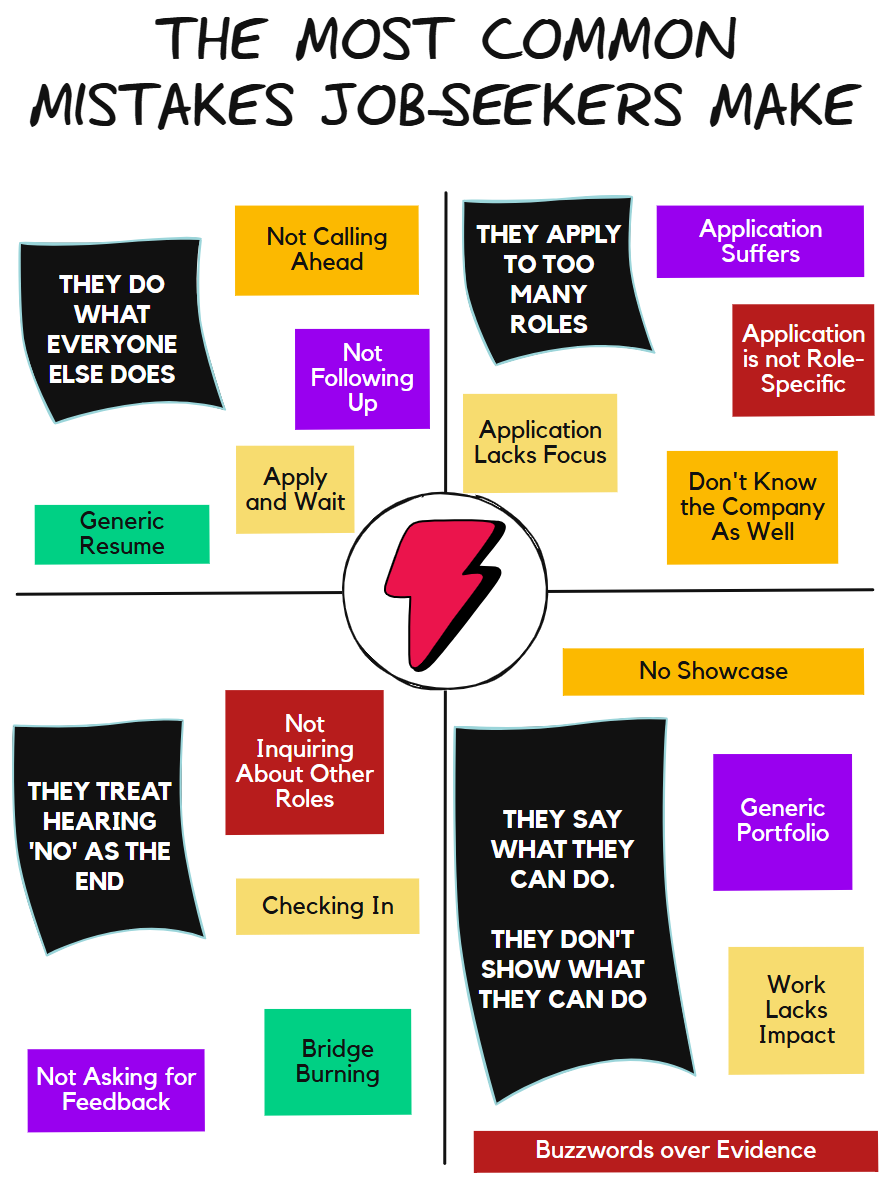
Building a Tableau Portfolio to Impress Employers
It's not enough to say what you can do, you need to show what you can do!
I've interviewed many people who claim they can do the work — but ask a single, detailed question and they fall apart. Goodbye job!
In other cases, a resume simply doesn’t reflect your true capability. Telling someone what you can do is very different from showing them.
Having an incredible Tableau Portfolio published publicly on Tableau Public is a game changer. It instantly communicates the breadth of your skills and makes a lasting impression on potential employers.
- Immediately shows your capabilities in action
- Designed to shock and amaze
- Creates an instant talking point in interviews

Data Analyst Job Guide
If you think submitting your Resume is the first step, I have so much to teach you!
You’ve mastered Tableau, SQL, AI, and built an outstanding portfolio. Now it’s time for the final step: landing the job.
This course moves past the myth that “the best resume wins.” Success comes from doing what others won’t—building conversations before applications, investigating companies deeply, and tailoring every document with purpose.
- Connect early with decision-makers.
- Research the company, role, and manager.
- Craft precise resumes and cover letters.
- Position yourself as the solution.
By the end, you’ll step into interviews already seen as a frontrunner, ready to turn your skills into an offer.

Job Guide FAQ
-
I've Been Applying For Jobs For Months With No Success. What Makes You Think You Can Help Me?
I've interviewed many people over the years, and most make the same common mistakes when applying for a job. A few rejections and they start to lose momentum. It's because they're making fundamental mistakes in their job applications and interviews—mistakes they keep repeating. I’ll help you break that cycle.
-
There Are No Jobs Where I Live. What Do I Do?
It's time to pivot. Sometimes you have to be honest with yourself and stop beating a dead horse. However, I suggest you prove this analytically first. Often, we believe what the economy or friends say about a doomed market. But in the words of Jack Ma, there are always opportunities for those driven enough to find and create them!
-
I've Lost All My Confidence. I've Been Applying Non-Stop And Want To Give Up. What Should I Do?
It's hard. I've been through it. I once applied for 317 jobs in a single year with no success. But as I learned how it actually works behind the scenes, I realized how many mistakes I was making. I needed guidance and the right strategy. My last job? I only applied for two roles and got the first one— because of my new strategy that I’ll be teaching you.
Over 1.4M YouTube Views and 60k Hours Watched
Visit Channel
Over 1.4M YouTube Views and 60k Hours Watched
Visit ChannelDon’t wait! Join 14K+ YouTube Subscribers learning from one of the top proven online trainers and start shaping your future today.
STUDENTS LOVE THE SIMPLE APPROACH AND SIMPLE LANGUAGE
“CONVENIENT
He did a great job! I feel like he really wanted to help us.
“THE FIRST TUTORIAL THAT HAS ACTUALLY TAUGHT ME HOW TO USE TABLEAU
I started taking Data Visualization with Tableau on Coursera – but in the first two courses, most of the instruction was not on actual software usage but on visualization design and best practices, which is important.
But I needed to learn the software. Within the first course here I learned much more about the software than I did in hours of instruction and effort there. I will definitely be continuing here.
”“GREAT BEGINNER COURSE
When I first began my Tableau self-taught journey, Jellyman Education was my go-to on YouTube.
Prior to this course, I considered myself an intermediate, but I gained so much knowledge by doing the Tableau Bundle and starting at the beginning.
Major enhancement. 5/5 recommend.
”“JELLYMAN IS AMAZING
My learning experience was considerably boosted by the practical approach.
“FANTASTIC COURSE!!
I've done several Tableau courses on Udemy and this one is definitely the best one I've ever taken.
“FOR BEGINNERS!!
Best line so far! "There were no Excel in the jungle!" Nicely said.
“GREAT CONTENT
This is where the fun really begins. Super clear and well-structured videos.
The lessons are concise and provide you with skills you can immediately apply.
It's getting me excited!
“BRILLIANT TEACHER
We appreciate your support and contributions to our future.
“GOAT TUTORIALS! 🐐
I love the structure, simplicity, clarity and relevant examples to solidify your explanation.
Trust me, at this point, I don't think someone can make it better than this.
”“VERY DESCRIPTIVE
So far so good. You’re very detailed and descriptive in your approach.
It makes it easy to understand.
Status
”
