1-1: Getting Started with Tableau (FREE)
This is where your journey begins here at Jellyman Education. You'll get a quick feel for what Tableau is and why it's such an amazing tool.
Pack Your Bags Baby! Don't forget Snacks!
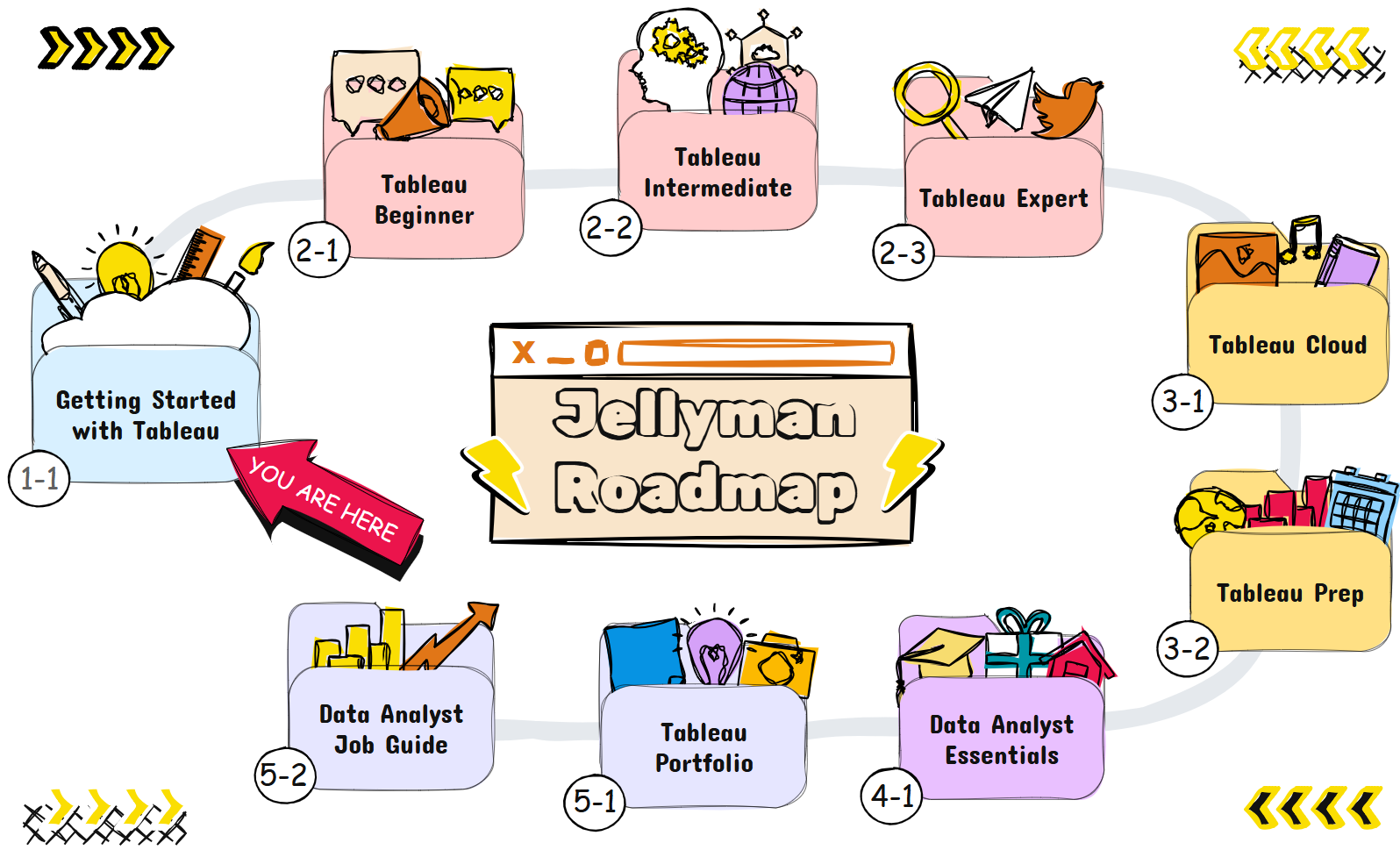
This Getting Started with Tableau course is for complete beginners taking their first step into data visualization—with no experience required. If any of the points below sound like you, you’re in the right place.
You’ve heard about Tableau but don’t know where to begin — get the simplest introduction with no fluff.
You want hands-on practice — build real charts and dashboards step by step.
You need a beginner-friendly guide — clear language, easy examples, and no assumptions about your data background.
Before you can start building in Tableau, you’ll learn exactly how to get the software, what it costs, and how to install it properly. We’ll even walk through a quick Tableau demonstration so you’re ready to go.

Lines, bars, and charts are the foundation of data visualization. Mastering these basics helps you clearly show trends, comparisons, and patterns, building the groundwork for more advanced techniques.

Dashboards bring your visualizations together into a single view, allowing you to track performance, spot insights, and tell a clear story.
Learning how to design and structure dashboards is essential for effective data communication.

01_01_Welcome and Course Structure Explained
01_02_Thinkific Interface Explained - Video Navigation, Resource Downloads and Q&A
01_03_ChatGPT Support - Jellyman Helpline (Link)
02_01_Pricing, Desktop vs Public, Installation, Olders Versions (Links)
02_02_Lets Talk Industry - Career Opportunities, Salary Expectations, AI in Analytics
03_01_Loading Excel Files into Tableau Public - 2 Methods (Download)
03_02_Excel vs Tableau Demo (Download)
03_03_Interface Explained
03_04_Dimensions vs Measures Explained, Aggregation Explained and How to Change It
04_01_Bars and Column Charts - Practicing Drag and Drop Design
04_02_Bar and Column Styling and Formatting - Quick Lesson on Data Visualization Philosophy
04_03_Line Charts - Saving your File, Multiple Measures, Using Show Me, Changing Granularity, Basic
04_04_Pie Charts - Create Using Show Me, Formatting Labels, Multiple DImensions
04_05_Heatmaps - Adding Colour, Labels, Subtotals and Grand Totals
04_07_Download the Working File (Attach)
05_01_Creating your First Dashboard (Attach)
05_02_Punlishing to Tableau Public Online - Creating your Profile, Portfolio for Recruiters (Link)
06_01_Congratulations - The Jellyman Education Full Program Explained (Coupon Link)

“
AMAZING TEACHER
I love your course and could listen for hours. You distill valuable advice clearly. Found you on YouTube while struggling with LOD expressions; examples helped immensely. Grateful for accessible pricing and free content—your teaching is engaging and generous.
“
GAME-CHANGING COURSE FOR FIRST-TIME TABLEAU USERS
This course is a must for first-time Tableau users intimidated by data. Jed simplifies Tableau with step-by-step guidance: setup, import data, navigate the UI, and create visualizations. Clear, encouraging teaching—confidence transformed and ready to build. Thanks for making Tableau accessible.
“EXCELLENT COURSE
Jellyman is an excellent teacher! His content is interesting, applicable and well-explained.
He has clearly thought about the way people absorb information and doesn't gloss over any assumed knowledge like many other courses do. He has taken the time to go through methods & concepts step by step so it's almost impossible not to learn!
”
“AMAZING COURSE
The course is great! Feels like studying with a friend :) Everything is explained very easily and I am looking forward to the next one!
”
“BEST TABLEAU TRAINING EVER
Totally clear and very well explained with a bunch of examples. All sensible topics – LOD, Actions and Calculated Fields are tackled.
Big Thank You!
”
“I LOVE LEARNING TABLEAU WITH JED
The best teacher of Tableau I have ever found! I would love to meet Jed someday in real life. I like his sense of humor and the way he explains everything.
Jed much thanx for this course.
”
“JOINS WERE HOLDING ME BACK
Great – this was holding me back but not any more
”
“STILL LEARNING THINGS
I was wondering why we were just now covering joins when it's something I felt essential enough to be a beginner subject. Then you delved into joins versus relationships versus blends and it became much clearer – this was more complex than an entry level subject.
Great explanations all around and I have a better understanding of when to use which tool.
Update: Just finished LODs. Mind continues to be blown! Can't recommend this course enough.
”
“ONE OF THE BEST EDUCATORS ON PLANET TABLEAU
Jellyman is a fantastic teacher! His lessons are unlike others to say the least!!!
Hats off to his engineering personality and his koool sense of humour (A bit of contradiction there but definitely works like magic on our memory capacity to retain his fun lessons :)
”
“AMAZING!
Take this course even if you think you're an expert in Tableau
”
You DO NOT NEED TO BUY A LICENSE for Tableau!
I designed the course using Tableau Public so anyone can join.
You just need a laptop!
When I moved into the data space, I only had basic Excel skills. I knew others wouldn't have that or would be coming from non-data fields. So I designed this entire program with that in mind. I use everyday language and examples in life we all deal with so anyone can follow!
Yes! Many have taken my courses and completed the Certification. In fact, I designed the curriculum by going through the Certification requirements so that students could easily complete it.
Actually, in Aerospace Engineering we did mostly Mathematics and Physics.
We did use programs but they were specific to Aerospace.
Jumping into data for the first time was daunting because very little actually carried over.
I too, had to start from zero!
If I can do it, so can you! We'll do it together!

This is where your journey begins here at Jellyman Education. You'll get a quick feel for what Tableau is and why it's such an amazing tool.

Now that you've made it through the "Getting Started with Tableau" course, it's time to get stuck into the real training! Here you'll learn a strong foundation of tools used throughout Tableau that prepares you perfectly for the future.

Now it's getting really good! Intermediate covers everything from Data Cleansing, Project Management, Data Structure, Quick Table Calc's, Advanced Filtering and Advanced Maps. You'll be the star of the show with these skills!

You're now delving into some of the highest and most complex operations you'll find in Tableau. LOD's, Joins, Unions, Big Data, Blending, Parameters, Sets, Advanced Dashboards and Custom Visualizations. WOW INDEED!!!!

Now it's getting really fun. Think of Tableau Cloud as the digital cafe where you and your friends meet up to share stories, information, dashboards, data, results and more. It's the future of Data Sharing in the Industry today.

With Visualizations through Tableau Desktop and data sharing through Tableau Online, it's time to tackle Advanced Data Cleansing using Tableau Prep. This is one of the most enjoyable tools you'll find especially if you clean data all day long!

Master the essentials of data analysis with SQL, ChatGPT, AI-powered SQL, and project management. Gain practical skills to solve real problems and boost your career as a data analyst.

Perfect for job seekers and freelancers—these Tableau projects help you build a standout portfolio on Tableau Public. Showcase your data skills, design thinking, and storytelling in real-world scenarios that make sharing and impressing easy.

Learn how to land your dream data analyst job with a proven system: avoid common mistakes, craft powerful applications, ace interviews and testing, and turn rejection into growth. Build confidence, skills, and a portfolio that gets you hired.
