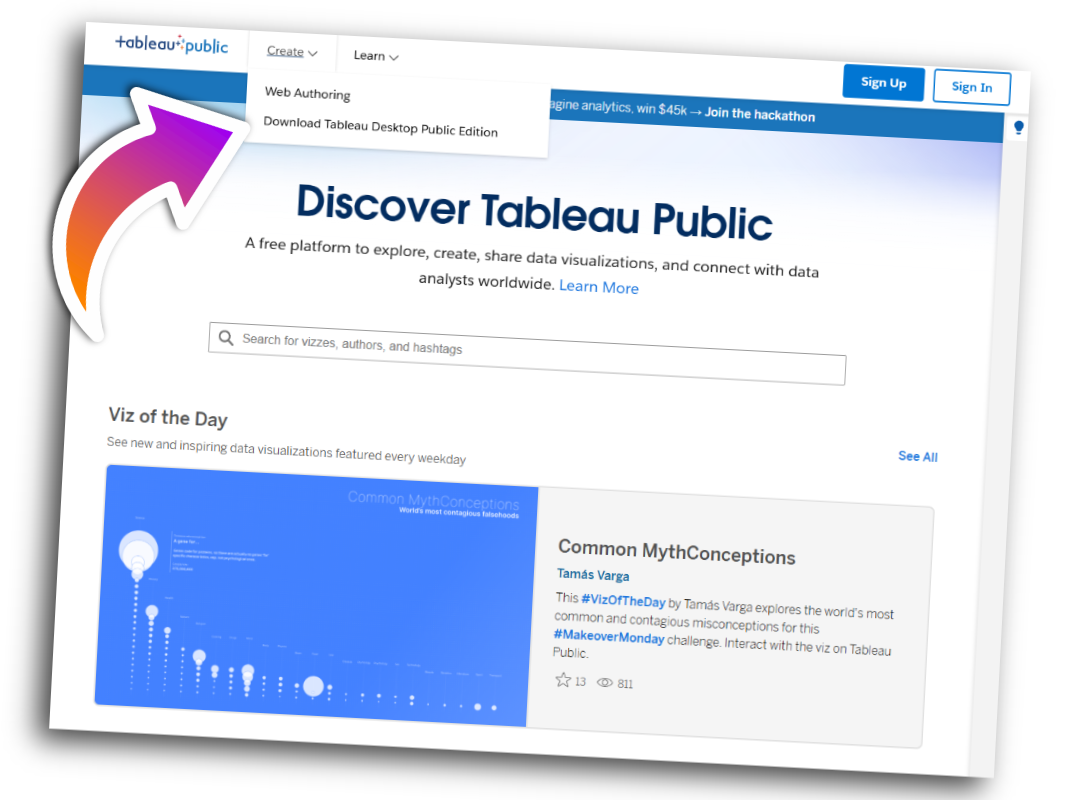“
AMAZING TEACHER
I love your course and could listen for hours. You distill valuable advice clearly. Found you on YouTube while struggling with LOD expressions; examples helped immensely. Grateful for accessible pricing and free content—your teaching is engaging and generous.
”
 Emeline Courcelle
Emeline Courcelle
“
GAME-CHANGING COURSE FOR FIRST-TIME TABLEAU USERS
This course is a must for first-time Tableau users intimidated by data. Jed simplifies Tableau with step-by-step guidance: setup, import data, navigate the UI, and create visualizations. Clear, encouraging teaching—confidence transformed and ready to build. Thanks for making Tableau accessible.
”
 Adam Lockwood
Adam Lockwood
“EXCELLENT COURSE
Jellyman is an excellent teacher! His content is interesting, applicable and well-explained.
He has clearly thought about the way people absorb information and doesn't gloss over any assumed knowledge like many other courses do. He has taken the time to go through methods & concepts step by step so it's almost impossible not to learn!
”
 Elizabeth Deterding
Elizabeth Deterding
“AMAZING COURSE
The course is great! Feels like studying with a friend :) Everything is explained very easily and I am looking forward to the next one!
”
 Anastasiia Larina
Anastasiia Larina
“BEST TABLEAU TRAINING EVER
Totally clear and very well explained with a bunch of examples. All sensible topics – LOD, Actions and Calculated Fields are tackled.
Big Thank You!
”
 Nicolaie Cozma
Nicolaie Cozma
“I LOVE LEARNING TABLEAU WITH JED
The best teacher of Tableau I have ever found! I would love to meet Jed someday in real life. I like his sense of humor and the way he explains everything.
Jed much thanx for this course.
”
 Emilia B Korycka
Emilia B Korycka
“JOINS WERE HOLDING ME BACK
Great – this was holding me back but not any more
”
 Brian Sundermeijer
Brian Sundermeijer
“STILL LEARNING THINGS
I was wondering why we were just now covering joins when it's something I felt essential enough to be a beginner subject. Then you delved into joins versus relationships versus blends and it became much clearer – this was more complex than an entry level subject.
Great explanations all around and I have a better understanding of when to use which tool.
Update: Just finished LODs. Mind continues to be blown! Can't recommend this course enough.
”
 Bryan Nylander
Bryan Nylander
“ONE OF THE BEST EDUCATORS ON PLANET TABLEAU
Jellyman is a fantastic teacher! His lessons are unlike others to say the least!!!
Hats off to his engineering personality and his koool sense of humour (A bit of contradiction there but definitely works like magic on our memory capacity to retain his fun lessons :)
”
![]() Jenny Wang
Jenny Wang
“AMAZING!
Take this course even if you think you're an expert in Tableau
”
 Kamirah Martin
Kamirah Martin