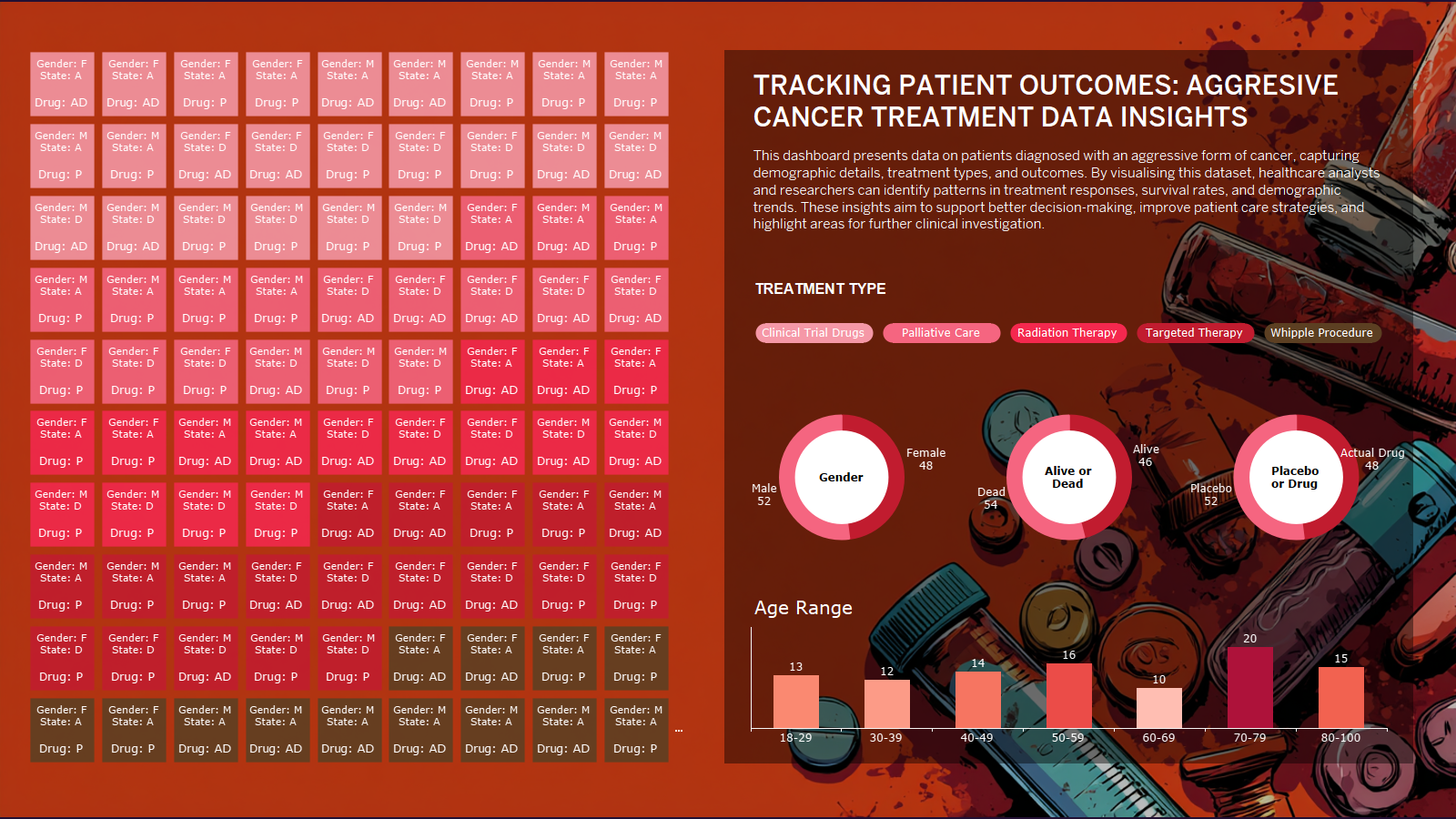PROJECT: Cancer Research Deep Dive Tool
Learn how to analyze cancer patient data using Tableau. This course guides you through building insightful dashboards to visualize treatment types, survival rates, and outcomes, helping drive better healthcare decisions through data-driven analysis.